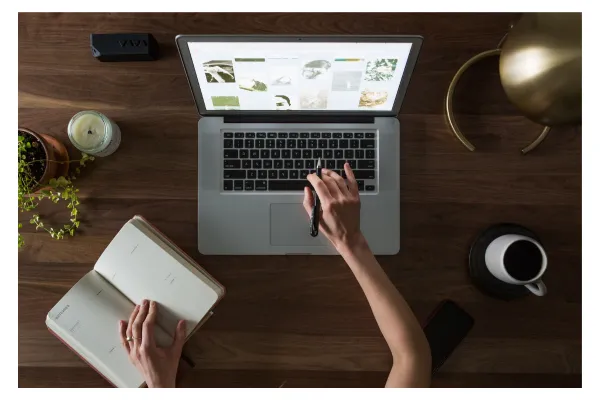
3 ways to build a website in Go High Level
If you’re planning to DIY your website build, hosting on High Level could be the ideal choice, whatever your skill level. Here’s how!
The start of a new year is often when people start to think about the tech they need to manage their business, and you may be thinking about creating your first website. Did you know that High Level systems can host your website alongside your email marketing, course and membership builds, so you’ve got everything tech all under one roof.
Whether you’re a WordPress pro or a beginner in Tech, there are three build options to suit your style and skill level.
1. Scrolling One-Page Website Built in Funnels
A funnel in Go High Level can double as a one-page scrolling website by combining multiple sections into one funnel step. This is a great option for users who are already comfortable with building drag-and-drop funnel pages and ideal for single-page minimalist designs. Bear in mind that you will miss out on some website functionality such as blogs and full SEO capabilities and performance of your site could be affected if you make it too long!
Steps to Build:
Navigate to Funnels in High Level.
Create a new funnel and name it appropriately.
Add a single funnel step (e.g., “Home”).
Use the funnel builder to add sections for each part of the website (e.g., Hero, About, Services, Testimonials, Contact).
Configure navigation using anchor links for scrolling:
In the funnel builder, assign each section an anchor tag ID.
Link the navigation menu buttons to these anchor IDs.
Customize fonts, colours, and content to match branding.
Publish and test for smooth scrolling and mobile responsiveness.
2. Multi-Page Website Build in "Websites"
High Level's Websites feature provides a more traditional framework for building multi-page websites and allows further features such as a shop or blog while remaining user friendly with the same drag-and-drop editor you’ll find in funnels.
It’s best for businesses needing separate pages for services, blogs, and information and has better SEO capability.
Depending on your white label provider, adding the Websites module may incur an additional monthly charge.
Steps to Build:
Navigate to Sites > Websites in High Level.
Create a new website or use a template from the High Level library.
Add and customize individual pages (e.g., Home, About, Services, Blog, Contact).
Configure the Header Menu with navigation links.
Customize global styles (fonts, colors, buttons) for consistency.
Add functional elements such as forms, chat widgets, or calendars.
Test responsiveness across devices using the preview tool.
Publish and connect a custom domain.
3. Build in WordPress and Host in High Level
High Level’s WordPress hosting allows you to build a WordPress website while hosting it directly within High Level. This type of build is recommended for those with advanced knowledge of WordPress themes and plugins and does not use the drag-and-drop High Level page builder.
You’ll get the highest level of performance with a WordPress site and it’s ideal for more complex website builds including e-commerce. If this sounds like you, consider outsourcing your build to an experienced WordPress designer.
Steps to Build:
Navigate to Sites > WordPress in High Level.
Set up a new WordPress site by clicking "Add WordPress Site."
Access the WordPress admin panel to build your website using WordPress themes and plugins.
Install a page builder plugin (e.g., Elementor, Divi) if desired for easier design.
Design your website pages and content (Home, About, Services, Blog, etc.).
Test for responsiveness, speed, and compatibility.
Connect a custom domain through High Level.
The choice of website build you make will depend on the website size, design needs, and the technical expertise of you as the builder. For small, simple websites, a funnel is ideal; for growing businesses, a multi-page site works best; and for highly customised needs, WordPress is the way to go.




